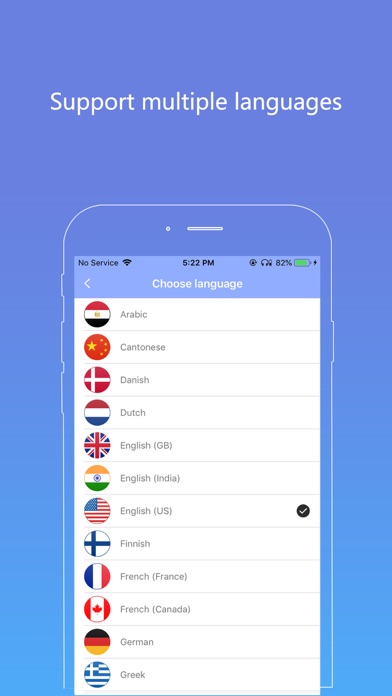EZTransTalk app for iPhone and iPad
Developer: Joydoon Technologies Co., Ltd.
First release : 17 Nov 2018
App size: 38.77 Mb
A software that supports hardware such as Trans-Talk translation headphones, so you can easily communicate with friends in different countries.
Steps for usage:
1) Open the Bluetooth search Trans-Talk headset and connect it in the phone settings.
2) Log in after opening the software.
3) Click on the search button in the upper right corner to search for "Trans-Talk-BLE" and connect.
4) Select the mode you want to talk to.
Claim:
*Bluetooth permissions
*Internet connection
* microphone access
* voice recognition permission
The basic translation supports the following 28 languages:
Arabic, English (UK), English (United States), English (India), French, German, Italian, Japanese, Korean, Mandarin, Portuguese, Russian, Spanish, Finnish, Danish, Dutch, Swedish , Polish, Turkish, Thai, Cantonese, Romanian
, Greek, Indonesian, Malay, Hebrew, French (Canada), Portuguese (Brazil).
In addition to the 30% increase in speed, the translation enhancement service can support the following 33 languages:
Czech, English (Australia), Hungarian, Taiwanese, Spanish (Mexico), Vietnamese (Vietnamese), French (Switzerland), English (South African), Catalan (Spain), Spanish (Chile ), English (Philippines), Spanish (Latin American), English (Canada), English (Singapore), English (New Zealand), Italian (Switzerland), Hindi (India), German (Austrian), Hindi (India, TRANSLIT), French (Belgium), Norwegian Bokmar (Norway), English (Indonesia), English (Saudi Arabia), Croatian (Croatian), English (United Arab Emirates), German (Switzerland), Dutch (Belgium), Slovak (Slovakia), English (Ireland), Spanish (Colombia), Hindi (Latin), Ukrainian (Ukrainian), Spanish (United States).